| Click this bar to view the full image. |
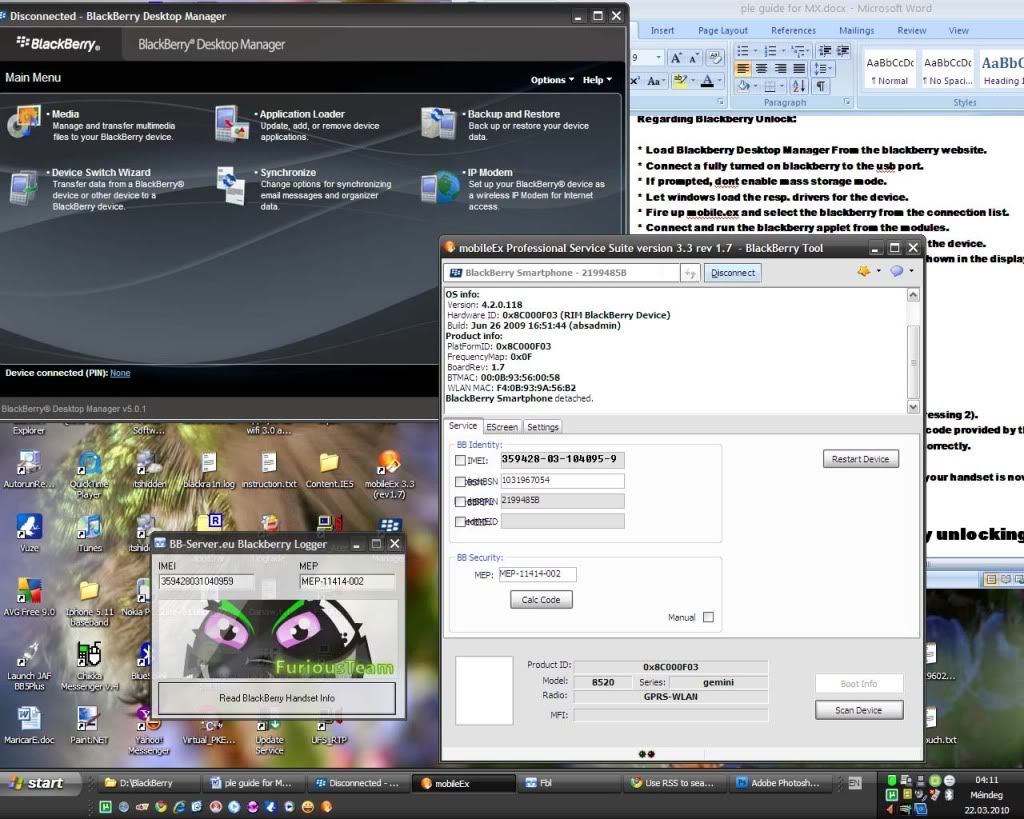
Regarding Blackberry Unlock:
* Load Blackberry Desktop Manager From the blackberry website.
* Connect a fully turned on blackberry to the usb port.
* If prompted, dont enable mass storage mode.
* Let windows load the resp. drivers for the device.
* Fire up mobile.ex and select the blackberry from the connection list.
* Connect and run the blackberry applet from the modules.
* Scan for the device and it will give you the details of the device.
* Click calc code and the corresponding code will be shown in the display.
Now The Blackberry part:
* Put a locked sim card and turn on the phone.
* On the device go to options/advance options/sim
* It wont show anything here. (Blanck).
* Just type MEPD on the keypad.
* Some details will come on the screen.
* Again type MEP2 (remember to press alt key while pressing 2).
* It will ask u to enter the unlock code. Just enter the code provided by the mxkey software. Remember u only have 10 chances to enter the code correctly.
* It will say code accepted.
Remove the battery put the simcard and restart and your handset is now unlocked

There are lot of methods available to unlock blackberry mobile phones. I have unlocked my mobiles by using unlock code. I got unlock code from this site Unbblock.com then unlocked my mobile easily.
ReplyDelete