
procedure;
connect smart clip box to pc
conect scard to pc again

tapos buksan ang cellphone para sa
test point


open smart moto

then click search

pag na detect na ang phone
tang galin ang test point

then go to unlock tab select c390

then press unlock via test point

result;
done"D
Quote:
| SmartMoto 4.05 S-Card: 255001744 Smart-Clip dongle, v 3.03, assigned Smart-Clip: 562380734 Europe, initializing... OK Smart Adaptor: serial 1820974870, firmware version 1.05 Clip serial: 562380734, version: 5.02, initializing... OK Searching for phone... found S Blank Neptune LTE, getting test interface... interface not found Switching to flash mode... OK Reading phone boot version... 0.FF Reading flash id... ST - M58LR128FB Reading flash id/2... none, OK Phone group: C38x,C390,C65x,V18x,V22x Hardware IMEI: 355604009149394 IMEI OTP status: locked Security area saved to "PDS for S Blank Neptune LTE 355604009149394 (1).mbk" Writing flash section 1 of 1... 100% (23 Kb/sec) Turning phone off... OK Searching for phone... found S Blank Neptune LTE Switching to flash mode... OK IMEI OTP status: locked Unlocking phone... OK |
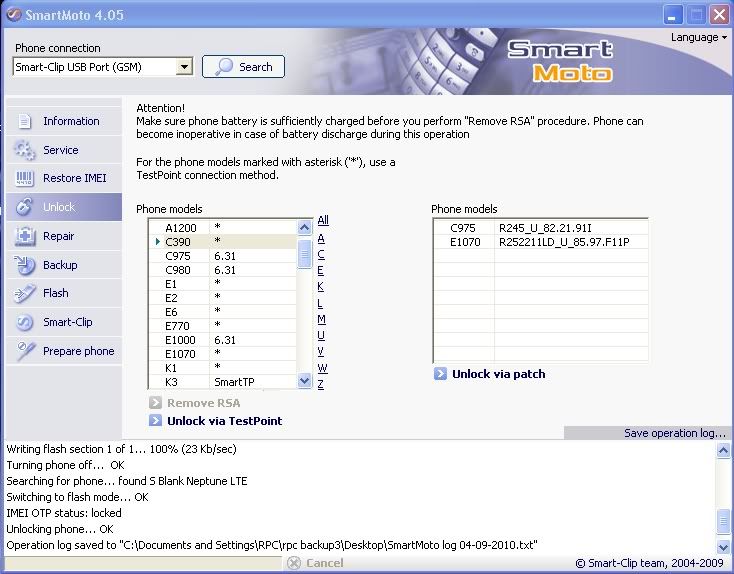
note;
pwde nyo rin gamitin ang procedure
na yan sa ibang moto unit salamat poh
sana maka tulong sa newbie na tulad ko

No comments:
Post a Comment